Enrollment Links & Instructions
The online student verification process is quick and easy! ![]()
Please note that the Parent Portal works best on a desktop computer but can also be accessed on a smart device.
> Login to the Parent Portal: https://oked.sylogist.com/CovingtonDouglas
> This must be completed under a guardian account.
> Click on student records portal
> Select "enroll student 2023-2024”
> Follow the steps prompted and sign parent docs
>click the green check mark on each document.
> Click “submit to site” when you’re finished
⇒ If you know the email you used to set up your parent account but don’t know the password, click "Forgot Password.”
⇒If you do not know the email you used to set up your parent account, click "Request an Account."
♦This is not an automated request. When doing this, it will send Mrs. Sharp your request.
♦She will then manually set up your account and EMAIL you when your account is created and ready. (please use email for how you want to be contacted.
⇒If you have not set up an account, click "Request an Account."
♦This is not an automated request. When doing this, it will send Mrs. Sharp your request.
♦She will then manually set up your account and EMAIL you when your account is created and ready. (please use email for how you
Click here to view a Step-by-Step Printable Instruction Page.
(Be sure to check the phone number, mailing address, and email contact for each contact listed for your child.)
(This is how we contact you. If your number has changed or does change during the school year, that will need to be changed in the Parent Portal)
(Don't forget to click on "submit to site" when done with all forms)
or
The following videos may be helpful to you:
How to Enroll an Existing Student: 3be6f99dd0
How to Add and Enroll a New Student: https://vimeo.com/425375957/
How to Update an Existing Student: https://vimeo.com/511226397/
Guardian Portal: https://vimeo.com/360322757/
Student Portal: https://vimeo.com/360322688/